Zebra Printer - TMT setup
1. Ensure your Zebra Printer is connected to your PC
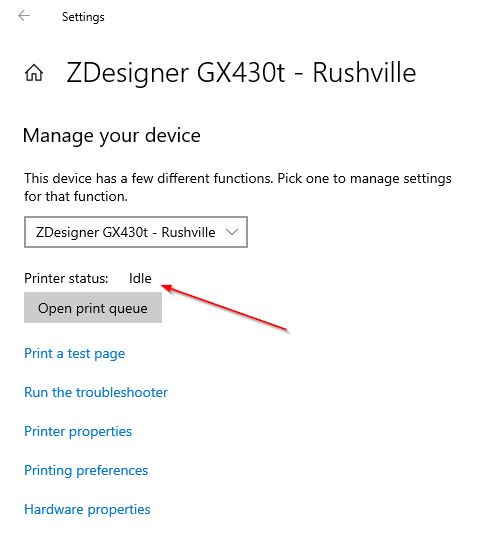 +
+
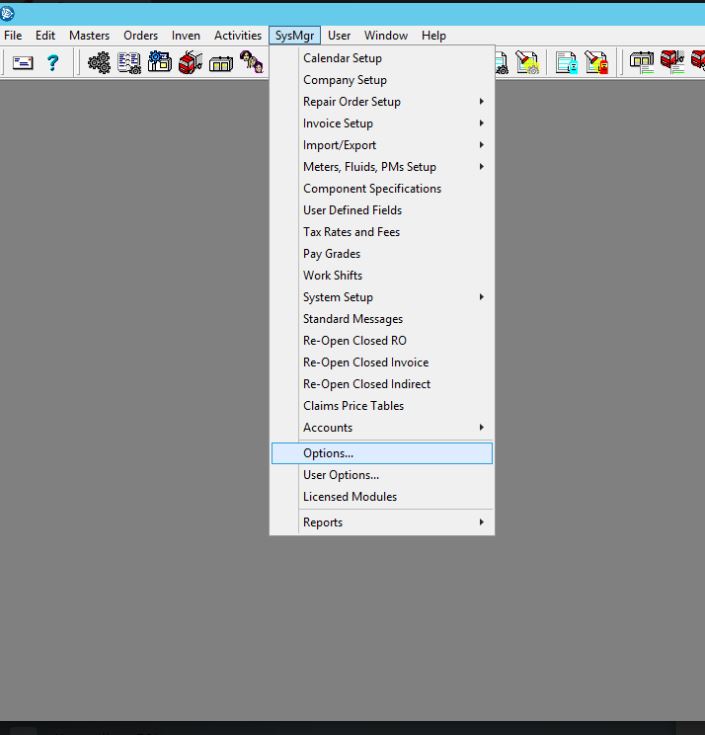
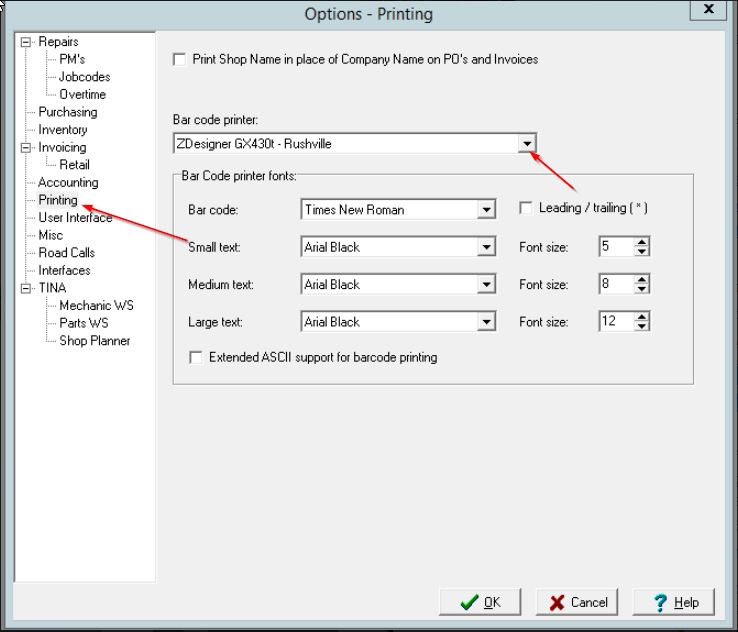
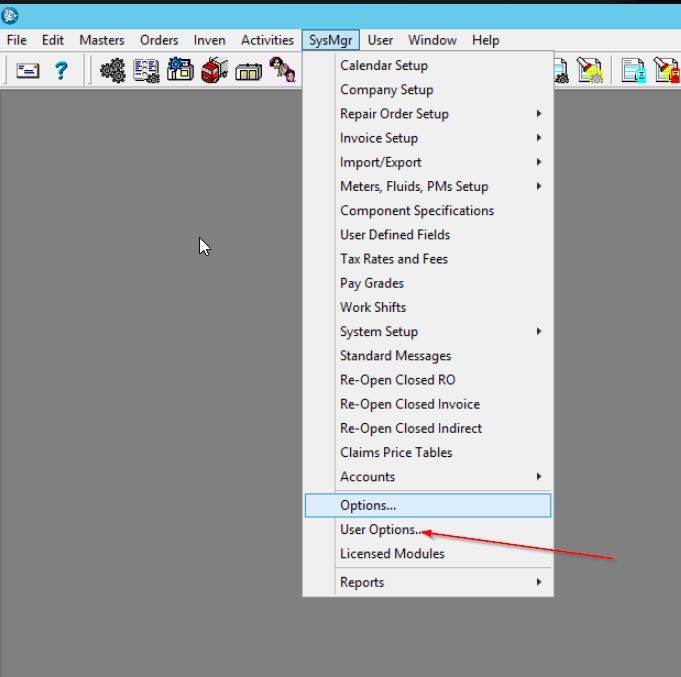
2. Check for errors under "Printers &scanners" in your system settings
-
Use this manual to setup/troubleshoot: https://www.uline.com/PDF/IH-3991VND.PDF
3.Open Transman (Work Resources)
4.Click on "SysMgr" and choose "Options"
5.Click "Printing" under "Invoicing" from the left column. Click the drop down on the "Bar code printer:" and choose your scanner. Press OK. (Make sure your scanner is the EXACT name from step 2)
6. Click on "SysMgr" and choose "User Options" and repeat step 5
*take a smoke break
Related Articles
BlackIce Printer Setup
1.Open File Explorer and use path " \\fs-ebe02\CaptureIndexAutoUpdate\Installation\BlackIce_PC_64 " to access the appropriate folder. 2.Double click on the "Setup" Application 3.Click "install" Note: If .NET Framework 3.5 has been installed, it will ...Creating a new employee in TMT for TINA Edit
1. Open and login to TMT (Transman) 2. Click on "Employees" in the 3. Fill out all required fields marked with " * ". For "Employee ID:" use the first four of letters of the last name, and the first for letters of the first name of the employee. ...Database ID for TMT (Transman) & TINA
1. Press Windows logo key 2. Type "Do not use" and opend TFW CONFIG 3. Type "FS-TMT02" for Server Name, and "TFW" for Database. Press OK 4. Press Windows logo key 5. Type "Log Off" and click ok the Log Off (Work Resources) app *take a smoke breakHow to change from SOTI MDM to Samsung Knox Manage
Before you can setup a device in Knox Manage, you must first factory reset the device. In order to that you must remove the SOTI MDM software/license Remove SOTI License 1. Send an email to service-request@e2cc.com and request removal of the SOTI ...Create Settlement Schedules / Pay Periods
In settlements >> Setup >> Settlement Schedule >> once the screen opens either hit new or find KBT ADDITIONAL PAY to add additional dates to it>> at the bottom click new and fill in the dates To add a line to an already existing pay schedule below ...